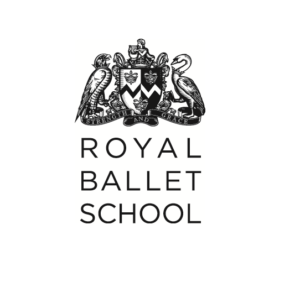How do I upload a project on the EPA Pro portal?
This guide shows you how to upload assessment evidence, such as a project, on our portal, also known as EPA Pro.
Please note that some providers may have switched off the upload function, in which case you should email your submission directly to your provider.
When you log into the portal, you should see a screen similar to the below. The components and timeline shown will vary depending on your standard and progress.
On this screen you can also find your programme overview, support materials, and the dates and times of your assessments.
Find the element you want to add a file to, and click the arrow to the right. In this case, it’s the Project Showcase.

The section opens up and a blue ‘Upload’ button appears. Click this.

A sidebar should open and this is where you can upload files. To upload your project:
- Click ‘Upload’ and choose the file(s). Remember to include any front sheet, mapping document or appendices required
- Press ‘Save file’
- Select the drop-down of the uploaded file and click ‘Use’

Done! You’ve successfully uploaded your evidence and it should be visible as shown below:

If you have trouble uploading files, check our guidance on file size limits and accepted file formats here: What file types are accepted on the portal?
For further support, providers can contact their account manager. Apprentices should contract their training provider in the first instance.
Apprentices can view further advice articles here.