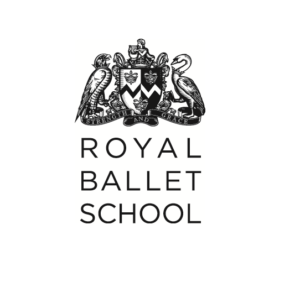VIDEO: What happens in an EPA assessment?
Introduction
1st for EPA’s mission is to make the End Point Assessment process easy for everyone to understand and use. We provide support and guidance throughout the EPA journey. This video and transcript will give you an example and guidance on what an apprentice can expect at the beginning of a remote assessment, when using a video call platform.
This video illustrates how the start of a remote assessment is typically undertaken.
Choice of location
As you can see, the apprentice is in a quiet location so that they will not be disturbed throughout the assessment. They are using a computer with a working webcam, microphone and internet connection.
1st for EPA Top Tips:
- Identify a suitable, quiet location that can be used for the duration of the assessment method(s).
- If booking a work meeting room, allow additional time to accommodate the introductions, exit discussions and any breaks in between the assessment methods.
- Block the assessment out in your work diary and make people aware you are not to be disturbed.
- Consider taking the assessment at home if possible, especially if the workplace is noisy or there are no meeting rooms available.
Recording
All assessments are recorded and securely stored for quality assurance purposes. This is a mandatory requirement, and the apprentice is asked to confirm that this is acceptable. If there are any issues with this, the assessment will not be able to go ahead.
All evidence will be stored securely in accordance with Data Protection legislation and ESFA guidelines. Recordings and evidence may only be accessed by 1st for EPA staff and, where necessary, by our external quality assurers and independent appeals panels to carry out their role.
Please refer to our Privacy Notice for further details on data and who may access it.
Friendly introduction
As the apprentice joins the video call, the assessor will introduce themselves, ask some introductory questions and set the scene on what the apprentice should expect. All of 1st for EPA’s assessors have been accredited to assess the relevant standard. They will make independent judgements on the knowledge, skills and behaviours apprentices demonstrate.
Apprentice checks
The assessor works through a range of apprentice and equipment checks before the assessment can begin.
In addition to the correct location and equipment, other requirements are discussed and adjusted with the apprentice:
- Headphones
- The apprentice is not allowed to wear any type of headphones or earbuds for any part of their EPA (unless with prior agreement as part of a reasonable adjustment or where in an assessment method, such as a workplace observation.
- Electronic devices
- All additional electronic devices not required for the assessment method must be removed. In the video you can see the smart watch and smart phone removed and placed out of reach.
- Other devices not allowed include tablets, e-readers and smart devices (e.g. Amazon Alexa).
- Secondary display screens
- The apprentice confirms they do not have any secondary screens attached to their laptop; if there were, these would need to be disconnected.
- Photographic
- The apprentice must bring photographic identification (ID) to verify their identity. As you can see, this is checked by the assessor. Failure to bring valid photo ID to the assessment could lead to the cancellation of the assessment.
- Please note: the assessor will require to see the ID closely and check details before moving on.
- Please also note that on the video you can see the apprentice has covered the details on his driving licence – this is for this video’s purpose only. The apprentice must show the full ID details in a real assessment.
- The ID which is presented must not be expired.
- Acceptable forms of ID are:
- Passport
- Photocard driving license
- Photo work ID with your full name visible
- PASS Proof of Age Scheme Card
- Military ID.
- Webcam
- A working webcam is required.
- Any company backgrounds or blur settings must be disabled to ensure that the view of the room is not impeded in any way.
- Drink
- It is recommended for the apprentice to have a drink available during the assessment. They will be required to take an active part in the assessments and will quite often do the majority of the talking.
- Electronic evidence
- The apprentice should have to hand electronic copies of any evidence which has been submitted as part of the assessment method, e.g. a portfolio, presentation, written report etc.
- For those assessments that require the apprentice to delete all evidence once they completed an activity, the evidence will be shared with the apprentice by the assessor as required
- The apprentice can refer to aspects of these documents to demonstrate the assessment criteria.
- The apprentice should have to hand electronic copies of any evidence which has been submitted as part of the assessment method, e.g. a portfolio, presentation, written report etc.
- Welfare check
- As part of the independent assessor’s welfare checks, they will ask the apprentice if there is any reason why they are not at their best today. This is to ensure that the apprentice is fit and able to take part for the duration of the assessment.
- 1st for EPA want to give the apprentice the best opportunity to achieve the highest grade possible. Before the assessment begins, the assessor will ask if the apprentice is not focused for any reason, such as illness.
1st for EPA Top Tip:
- Ensure that the equipment you are using is tested with the video platform you have been allocated. 1st for EPA use Zoom, GoTo Meeting and Teams, dependant on an organisation’s technical requirements.
- Test the screensharing functionality and the performance of the device if planning on using other applications, such as PowerPoint, for delivering a presentation.
Security sweep
Before the assessment can begin, a security sweep of the room is completed. This is to validate that the apprentice is in a suitable, private location and is free from influence.
- Hand-written notes
- As you can see in the video, handwritten notes are spotted during the sweep, and these are not acceptable to be used during any of the assessment methods.
- Electronic notes are allowable and must be visible to the assessor during the assessment.
Technical issues
The apprentice should test their IT equipment in advance to ensure there are no technical difficulties. However, to prepare for the unexpected, the assessor will check the contact details held for the apprentice to allow support to be provided in the event of technical issues.
Other people
The assessment will typically consist of only two people, the apprentice and the independent assessor. However, occasionally to support quality assurance processes, additional people may be present for all or some of the assessments. This is to observe the assessor’s delivery of the assessment and not the apprentice. They will not interact with the apprentice or ask any .
Assessment method specifics
As the introduction is coming to an end, the assessor starts to introduce the specific details for the assessment methods that will be taking place. In this example, it is a presentation followed by questioning. The assessor will introduce the details around the purpose of the assessment method and state the timings and other specific requirements.
- Screenshare
- During assessment, the apprentice may be required to share their screen throughout the assessment.
Once all the mandatory checks and questions have been completed, and when the apprentice is ready, the assessment will then commence.
1st for EPA Top Tips:
- Take part in / request a mock assessment from your training provider.
- Be familiar with the evidence you have produced and the assessment method specific details such as timings, word count, and assessment criteria.